Improved and colored command prompt bash on OSX
When you start a standard OSX Terminal running bash you see that it is uncolored and boring as an old fashioned VAX terminal at university. So I decided to go with a new setting to make the overall terminal experience better, like those you see on various Linux distribution.
My desire was to have:
- improved and clear prompt information with user and current directory
- colored prompt
- colored ls
- rapid alias as “ll” to show all files (ls -la)
My machine name is “settedinove” (that is the Italian translation of “Seven of Nine”, the female borg fiction character from “Star Trek: Voyager”) and this is an example terminal before applying the modification to it:
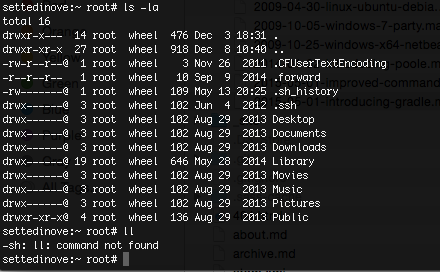
Boring…
So let’s proceed with creating a file “.bash_profile” in the root of your home folder:
You can use a text editor, I prefer to use VI from the command line as follows:
vi .bash_profileor using nano:
nano .bash_profileand copy the following content:
##################################################
# Fancy PWD display function
##################################################
# The home directory (HOME) is replaced with a ~
# The last pwdmaxlen characters of the PWD are displayed
# Leading partial directory names are striped off
# /home/me/stuff -> ~/stuff if USER=me
# /usr/share/big_dir_name -> ../share/big_dir_name if pwdmaxlen=20
##################################################
bash_prompt_command() {
# How many characters of the $PWD should be kept
local pwdmaxlen=25
# Indicate that there has been dir truncation
local trunc_symbol=".."
local dir=${PWD##*/}
pwdmaxlen=$(( ( pwdmaxlen < ${#dir} ) ? ${#dir} : pwdmaxlen ))
NEW_PWD=${PWD/$HOME/~}
local pwdoffset=$(( ${#NEW_PWD} - pwdmaxlen ))
if [ ${pwdoffset} -gt "0" ]
then
NEW_PWD=${NEW_PWD:$pwdoffset:$pwdmaxlen}
NEW_PWD=${trunc_symbol}/${NEW_PWD#*/}
fi
}
#
bash_prompt() {
local NONE='\[\033[0m\]' # unsets color to term's fg color
# regular colors
local K='\[\033[0;30m\]' # black
local R='\[\033[0;31m\]' # red
local G='\[\033[0;32m\]' # green
local Y='\[\033[0;33m\]' # yellow
local B='\[\033[0;34m\]' # blue
local M='\[\033[0;35m\]' # magenta
local C='\[\033[0;36m\]' # cyan
local W='\[\033[0;37m\]' # white
# empahsized (bolded) colors
local EMK='\[\033[1;30m\]'
local EMR='\[\033[1;31m\]'
local EMG='\[\033[1;32m\]'
local EMY='\[\033[1;33m\]'
local EMB='\[\033[1;34m\]'
local EMM='\[\033[1;35m\]'
local EMC='\[\033[1;36m\]'
local EMW='\[\033[1;37m\]'
# background colors
local BGK='\[\033[40m\]'
local BGR='\[\033[41m\]'
local BGG='\[\033[42m\]'
local BGY='\[\033[43m\]'
local BGB='\[\033[44m\]'
local BGM='\[\033[45m\]'
local BGC='\[\033[46m\]'
local BGW='\[\033[47m\]'
local UC=$C # user's color
[ $UID -eq "0" ] && UC=$R # root's color
#PROMPT_COMMAND='echo -ne "\033]0;${USER}@${HOSTNAME}: ${PWD}\007"'
#PS1="${EMK}[${UC}\u${EMR}@${UC}\h ${EMB}\${NEW_PWD}${EMK}]${UC}\\$ ${NONE}"
PS1="${W}[\t${W}] ${Y}[${R}\u${R}@${R}\h ${Y}\${NEW_PWD}${Y}]${W}\\$ ${NONE}"
}
#
PROMPT_COMMAND=bash_prompt_command
export CLICOLOR=1
export LSCOLORS=GxFxCxDxBxegedabagaced
bash_prompt
unset bash_prompt
alias ll='ls -lGh $@'
# if you need any path on your bash environment, add an export command as the following example:
export PATH=$PATH:~/gradle-2.3/binNow you have to load your configuration (or exit and open again the Terminal):
source .bash_profileor
. .bash_profileThis is how it appears after the treatment:
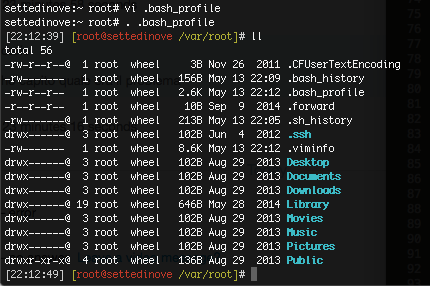
You can do “ll” to show the contents of a directory, add any alias command you like in .bash_profile, improving the overall shell experience.
Feel free to share improvements in the comments below.
Dino.